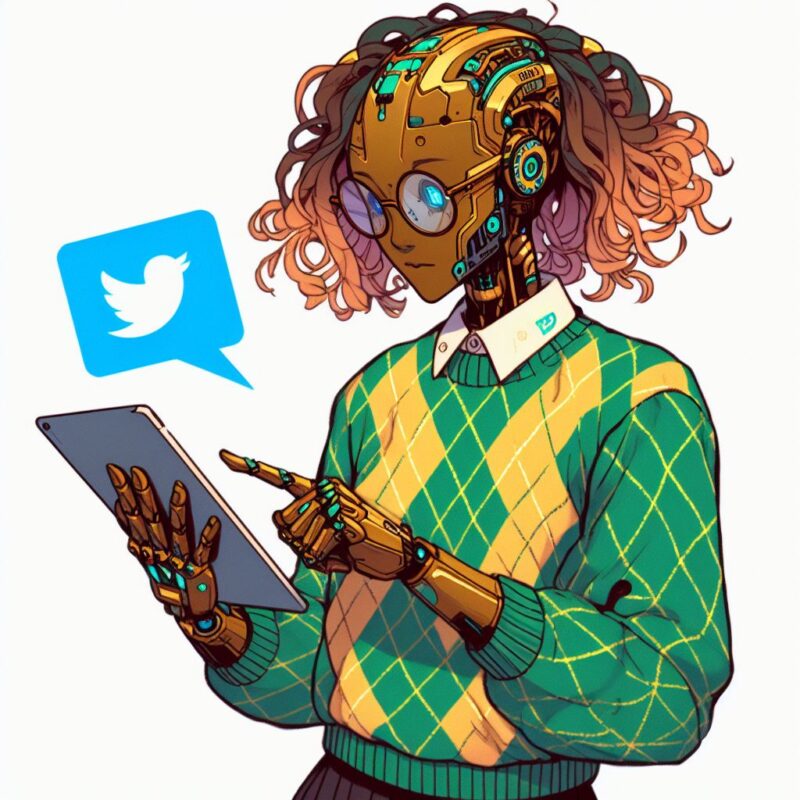Career
How I use Twitter to find technical writing work
KB from London heard that I use Twitter to find work.
Like many of us, she thought Twitter was a waste of time and ignored it. Maybe we can change her mind.
How I use Twitter to find technical writing work
Here’s how I use it.
Create a twitter account for your business. Add a keyword into the title, for example, if you’re an accountant, call your twitter account @Accounting140 – accountancy tips in 140 characters.
Add links to your website in the profile. Add your business logo. It has to look professional. Go to oDesk and spend $100 on a nice new logo and design.
Learn how to create Twitter lists.
- Create a list for people who have a lot of influence in your industry.
- Create a list for people of your competitors.
- Create a list for people who are generous, who retweet, and who are willing to help you if you help them.
- Keep these lists private.
Next
Follow chats. Do a Google search for twitter chats related to your industry. Add the date to your calendar.
Ask questions. This works very well. Others are promoting themselves too hard. Instead, you ask questions about your line of business and help others.
Add one hashtag to every post/question. Don’t over do it.
Next
Do Searches. Here’s an example. Type the following into Twitter.
Excel ?
This returns tweets related to Excel from people with questions.
Question = problems.
Change the text.
Excel pivot ?
Excel export ?
Excel freeze ?
Then answer these questions. If you have a site, send them there.
This works very well and takes little effort.
If you do this every day for ten minutes:
People start to follow you.
People add your account to their, usually public, lists.
They start asking you questions.
You’re seen as an expert. You can encourage them to visit your site, see your services, and connect.
Ten minutes a day. Try it.