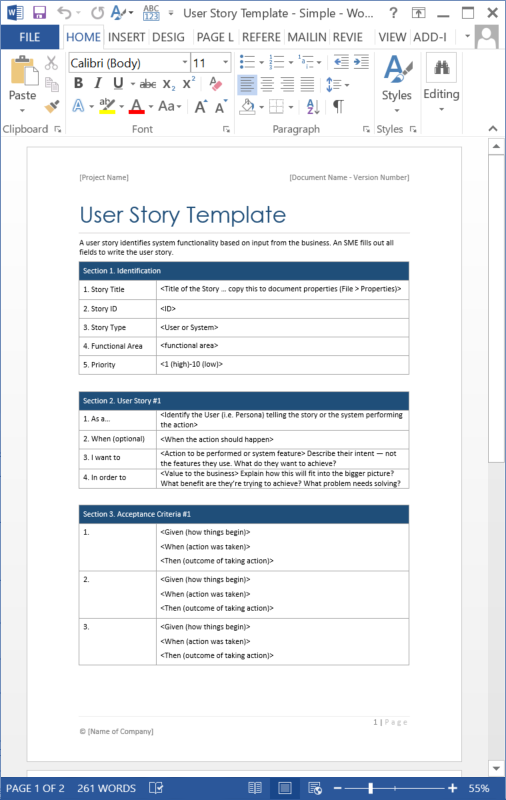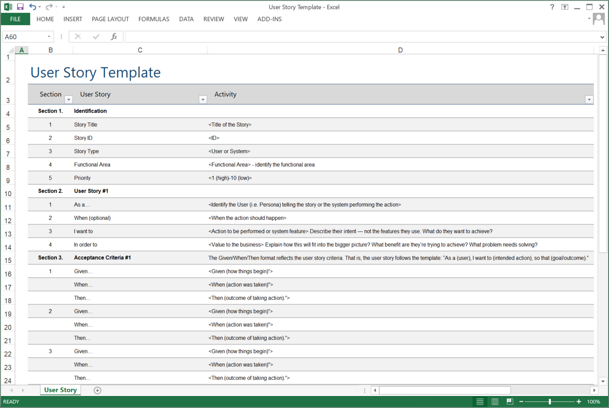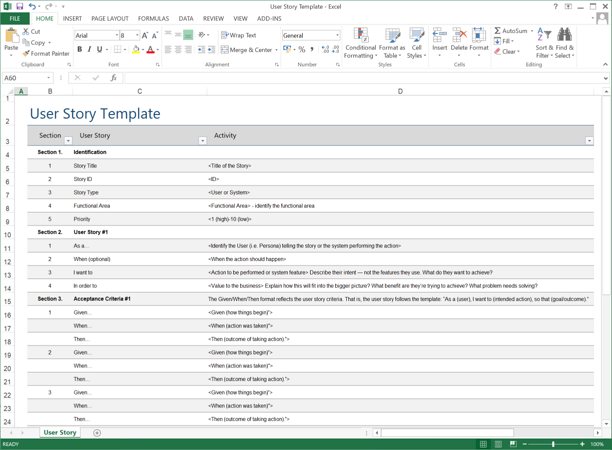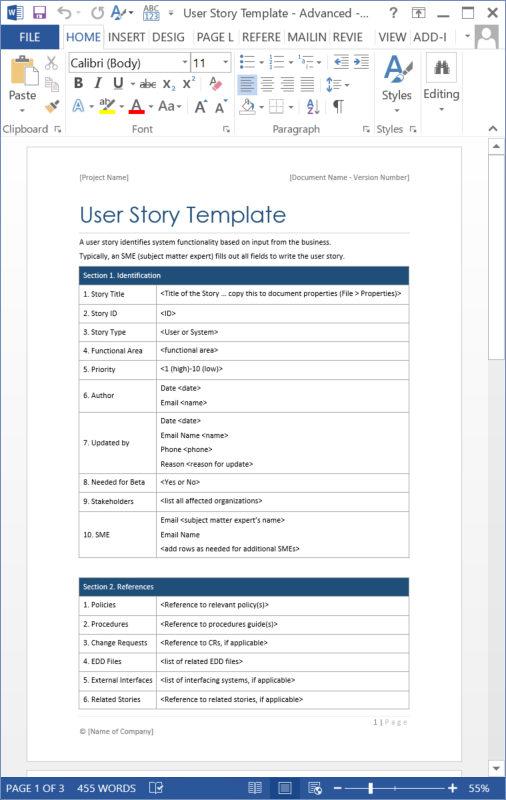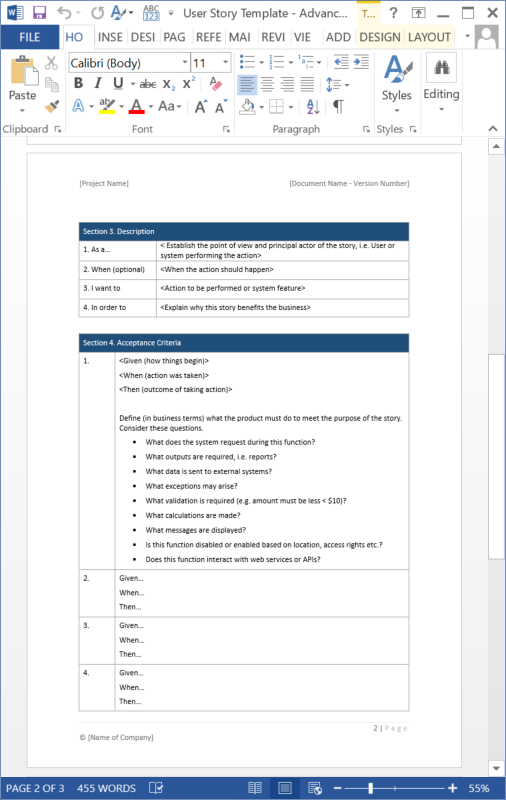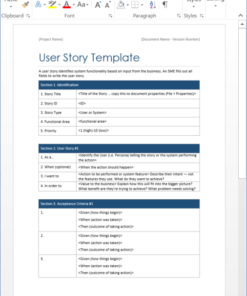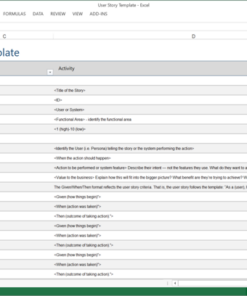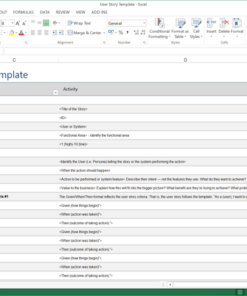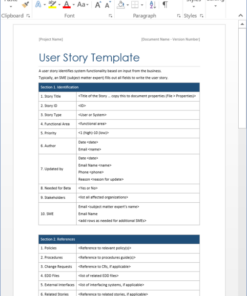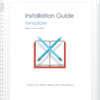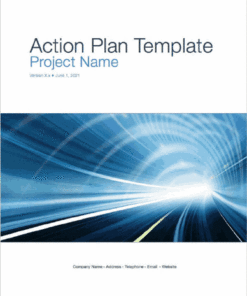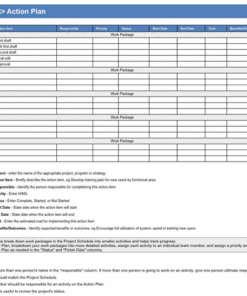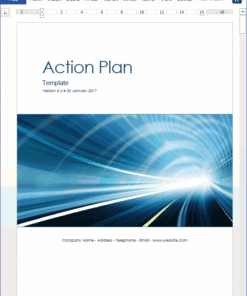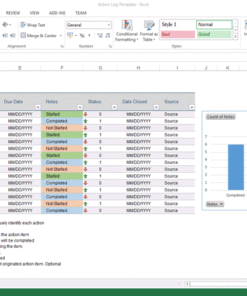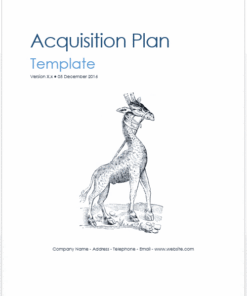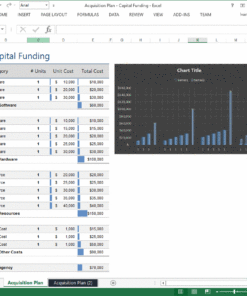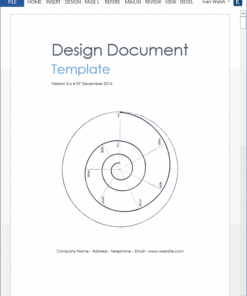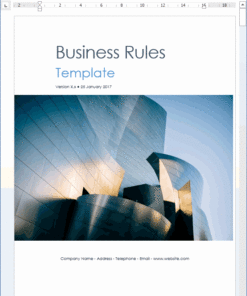User Story Templates
$1.99
Download single and advanced user story templates. MS Word and Excel.
Download simple and advanced User Story templates. MS Word and Excel.
A user story identifies system functionality based on input from the business. Typically, an SME (subject matter expert) fills out all fields to write the user story.
Sample text from the templates:
Section 1. Identification
1. Story Title <Title of the Story … copy this to document properties (File > Properties)>
2. Story ID <ID>
3. Story Type <User or System>
4. Functional Area <functional area>
5. Priority <1 (high)-10 (low)>
6. Author Date <date> Email <name>
7. Updated by Date <date> Email Name <name>; Phone <phone>; Reason <reason for update>
8. Needed for Beta <Yes or No>
9. Stakeholders <list all affected organizations>
10. SME Email <subject matter expert’s name>; Email Name ; <add rows as needed for additional SMEs>
Section 2. References
1. Policies <Reference to relevant policy(s)>
2. Procedures <Reference to procedures guide(s)>
3. Change Requests <Reference to CRs, if applicable>
4. EDD Files <list of related EDD files>
5. External Interfaces <list of interfacing systems, if applicable>
6. Related Stories <Reference to related stories, if applicable>
Section 3. Description
1. As a… < Establish the point of view and principal actor of the story, i.e. User or system performing the action>
2. When (optional) <When the action should happen>
3. I want to <Action to be performed or system feature>
4. In order to <Explain why this story benefits the business>
User Story FAQs
User stories are an important part of the Agile software development methodology.
Here are some frequently asked question related to writing, formatting, and planning user stories.
How do I write a user story template?
Write the user stories using the following format: “As a [persona], I [want to], [so that].”
What is the format of a user story?
User stories are short descriptions of a feature told from the perspective of the person who desires the new capability, typically a user.
It follows the format: As a < type of user >, I want <this goal> so that < I can achieve this>.
How detailed should user stories be?
You need to capture the minimum amount of detail that the feature is meant to deliver.
What is the difference between user stories and requirements?
The user story focuses on the user experience — what the user wants to do.
Requirements tend to focus on the actual functionality — what the product will do.
Number of pages
1 x MS Word – 2 pages
1 x MS Word – 3 pages
1 x MS Excel – 1 spreadsheet
File Format
The templates are in Microsoft Word (.docx) and Excel worksheet format.
What versions of Word do you support?
The files work in all versions of MS Word – MS Word 97, 2003, 2007, Office 2010, 2013, 2016, Office 365, Windows 7, XP, Vista – Apple iWork (if you have Word for Mac), and Google Docs.
Downloading the Files
After you buy the item, the order confirmation web page is displayed. On that page there is a download link – the text is in blue – and if you click that you can download the file.
You will also receive an email with a receipt for the order. This also has a link in it.
Note: Gmail often saves these to the Spam folder. If you check the Spam folder, it is probably in there.
Related products
Apple
Business Analysis
Business Analysis
MS Office
Specification
Business Analysis