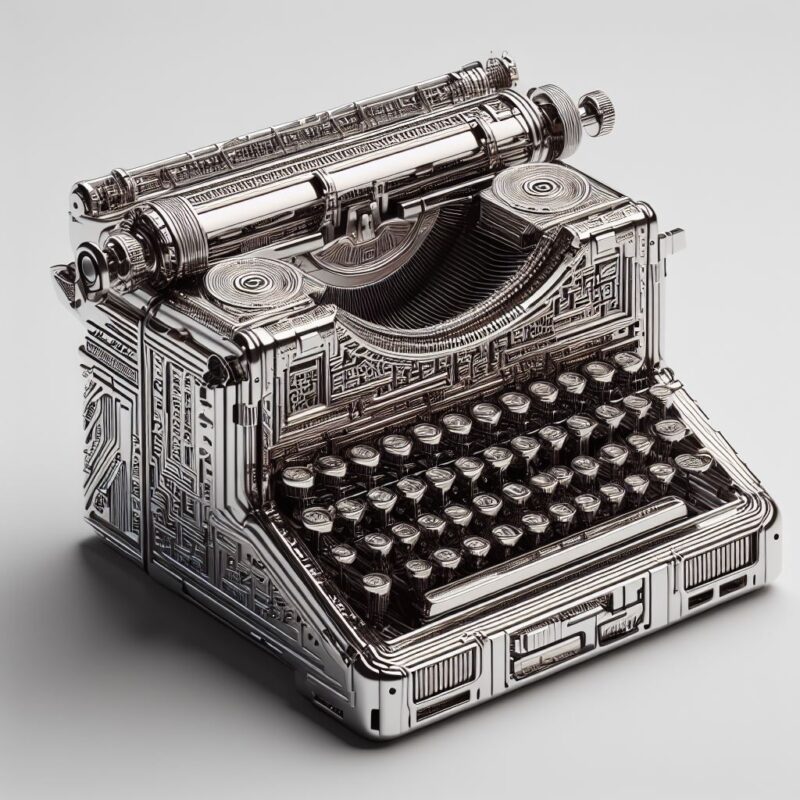API, Technical Writing, Tools
Checklist to Evaluate Technical Documentation Software
Identifying the right technical documentation software for your department can be overwhelming. To address this, the following checklist identifies some of the key criteria to consider when selecting technical documentation aka tech authoring software. The list is not exhaustive, but should give you a starting point to assess the products.
Here are some key criteria to consider when selecting technical documentation software.
These examples highlight technical documentation software products that excel in specific areas related to technical writing and documentation needs. When choosing a tool, it’s essential to prioritize the criteria that align most closely with your project requirements.
1. Ease of Use:
- Consider the tool’s user interface (UI) and how intuitive it is for your team.
- Look for features like a WYSIWYG editor or a Markdown editor, depending on your team’s preferences and skill levels.
- Product: Docusaurus
- Details: Docusaurus is known for its user-friendly and straightforward approach to creating and managing documentation, making it easy for teams to get started quickly.
2. Collaboration Features:
- Check if the tool supports real-time collaboration, comments, and mentions.
- Ensure it offers version control to track changes and enable collaborative editing.
- Product: Confluence
- Details: Confluence offers robust collaboration features, including real-time editing, comments, mentions, and integration with other Atlassian tools like Jira.
3. Output Formats:
- Assess the tool’s flexibility in generating various output formats like HTML, PDF, Markdown, or custom formats.
- Confirm that it provides options for exporting documentation in the desired formats.
- Product: MadCap Flare
- Details: MadCap Flare supports multiple output formats, including HTML, PDF, Word, and others, allowing flexibility in document distribution.
4. Customization and Branding:
- Evaluate the tool’s capabilities for customizing the documentation’s appearance, such as themes, colors, and logos.
- Check if it supports the creation of templates for consistent styling and layout.
- Product: GitBook
- Details: GitBook allows customization of the documentation’s appearance, including themes, colors, and branding, to match your organization’s style.
5. Search and Navigation:
- Test the search functionality to ensure it delivers relevant results quickly.
- Verify that the tool offers features like table of contents, breadcrumbs, and sidebar navigation.
- Product: ReadMe
- Details: ReadMe provides robust search functionality and features like table of contents, breadcrumbs, and navigation menus for easy browsing.
6. Integration and Compatibility:
- Review the list of integrations the tool supports and check if they align with your existing software stack.
- Ensure compatibility with the programming languages, databases, and platforms used in your projects.
- Product: SwaggerHub
- Details: SwaggerHub integrates seamlessly with API development tools and supports the Swagger/OpenAPI standard for compatibility with various platforms.
7. Scalability:
- Investigate whether the tool can handle the growth of your documentation over time.
- Ensure it provides a scalable architecture for larger documentation projects.
- Product: ClickHelp
- Details: ClickHelp is designed to handle documentation needs that scale with your projects and organization, making it suitable for both small and large teams.
8. Version Control:
- Examine the version control system used by the tool (e.g., Git) and its capabilities.
- Confirm that it tracks changes, enables branching, and supports merging.
- Product: GitBook
- Details: GitBook integrates with Git for version control, allowing you to track changes and collaborate effectively while maintaining version history.
9. Accessibility:
- Check if the tool complies with accessibility standards like WCAG to ensure your documentation is accessible to all users.
- Test the tool with screen readers and keyboard navigation.
- Product: Confluence
- Details: Confluence complies with accessibility standards, making documentation created with it accessible to users with disabilities.
10. Security and Permissions:
- Review the options for setting permissions and roles to control access to documentation.
- Verify the tool’s security measures, including data encryption and user authentication.
- Product: DocuWare
- Details: DocuWare offers advanced security measures, including data encryption and fine-grained permissions control to protect sensitive documents.
11. Support and Training:
- Explore the availability of customer support channels (email, chat, phone) and their response times.
- Check for comprehensive documentation, tutorials, and user communities for self-help.
- Product: Confluence
- Details: Confluence provides comprehensive documentation, tutorials, and a vibrant user community to support users and help them get the most out of the tool.
12. Cost:
- Understand the pricing model (e.g., per user, per project) and how it aligns with your budget.
- Clarify if there are additional costs, such as hosting fees or premium add-ons.
- Product: Docusaurus
- Details: Docusaurus is open-source and free to use, making it a cost-effective choice for teams with budget constraints.
13. Feedback and Analytics:
- Look for built-in analytics tools that track user engagement and behavior within your documentation.
- Assess options for gathering user feedback and ratings to improve content.
- Product: ReadMe
- Details: ReadMe includes analytics and user feedback mechanisms to track user engagement and gather insights for content improvement.
14. Mobile Responsiveness:
- Test the tool’s documentation output on various mobile devices to ensure it is mobile-responsive and user-friendly.
- Product: MadCap Flare
- Details: MadCap Flare generates documentation that is mobile-responsive, ensuring users can access information on various devices.
15. Content Import/Export:
- Evaluate how easy it is to import existing documentation from different formats or tools.
- Ensure there is a reliable export feature to avoid vendor lock-in.
- Product: GitBook
- Details: GitBook offers easy content import and export options, allowing you to migrate content from other tools and avoid vendor lock-in.
16. Compliance and Regulations:
- If your industry has specific compliance requirements (e.g., HIPAA, GDPR), check if the tool helps you meet these standards.
- Product: DocuWare
- Details: DocuWare can be configured to meet compliance requirements such as HIPAA or GDPR, making it suitable for regulated industries.
17. Vendor Reputation:
- Research the vendor’s history, customer reviews, and case studies to gauge their reputation and commitment to customer satisfaction.
- Product: Confluence (Atlassian)
- Details: Atlassian, the company behind Confluence, has a strong reputation and a large user base, indicating reliability and commitment to ongoing development.
18. Scalable Pricing:
- Opt for pricing plans that allow you to add or remove users as your team grows or shrinks without incurring unnecessary costs.
- Product: ClickHelp
- Details: ClickHelp offers pricing plans that allow you to scale up or down as needed, ensuring cost-effectiveness for different team sizes.
19. Free Trial:
Many of the listed tools, such as Confluence, ReadMe, and ClickHelp, offer free trials for users to evaluate the tool’s suitability for their needs before committing to a purchase. Take advantage of free trials to evaluate how the tool performs with your actual documentation projects and workflows.