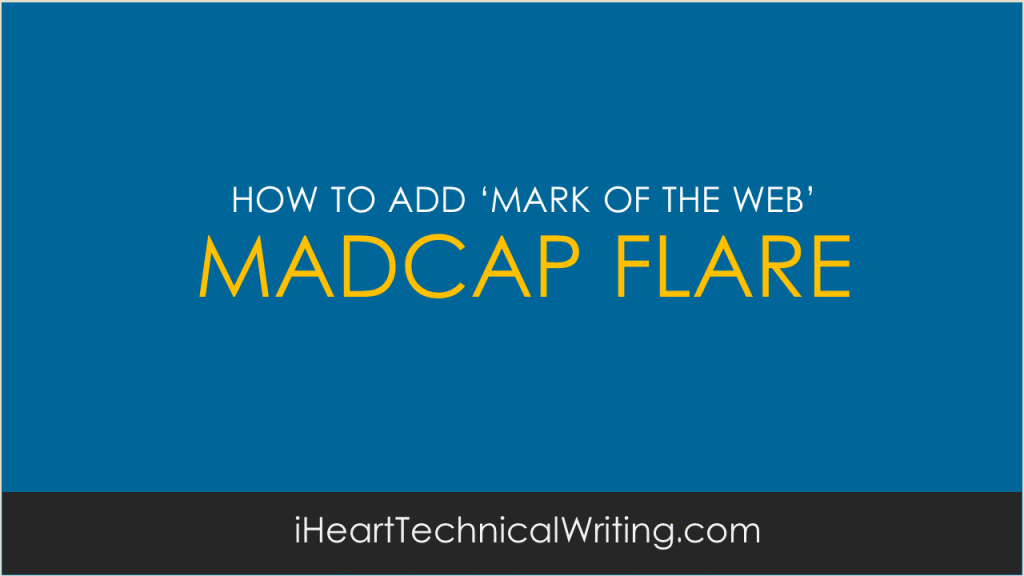Technical Writing
Madcap Flare: How to add The Mark of The Web
Using Madcap Flare for WebHelp?
If you have problems getting Internet Explorer to run web help pages, added ‘Mark of the Web’ to your WebHelp files.
Download: Technical Writing Templates
Madcap Flare: How to add Mark of the Web
You can add the Mark of the Web to HTML files so they run locally in Internet Explorer.
- In Project Organizer, click Targets, then open your target, for example, HTML5.
- In the Tag Editor, click Advanced.
- Select the Insert Mark of the Web check box.
PS – Join our Technical Writer’s page on Facebook.