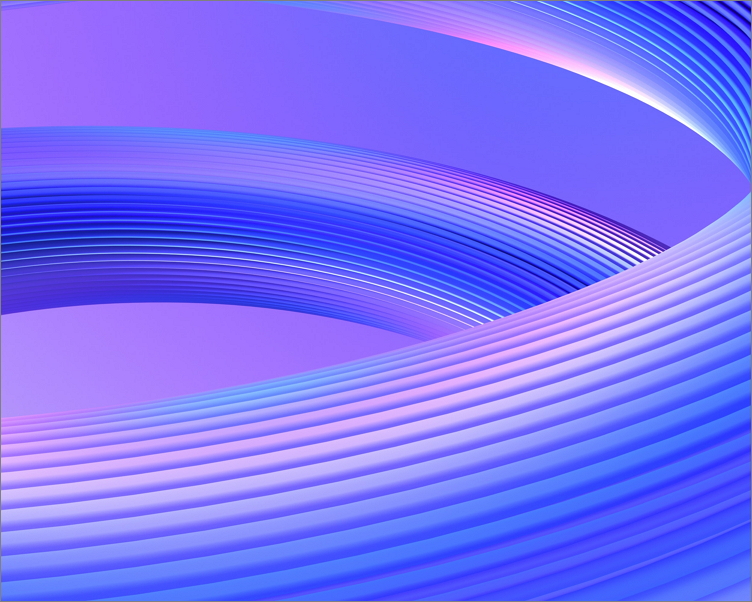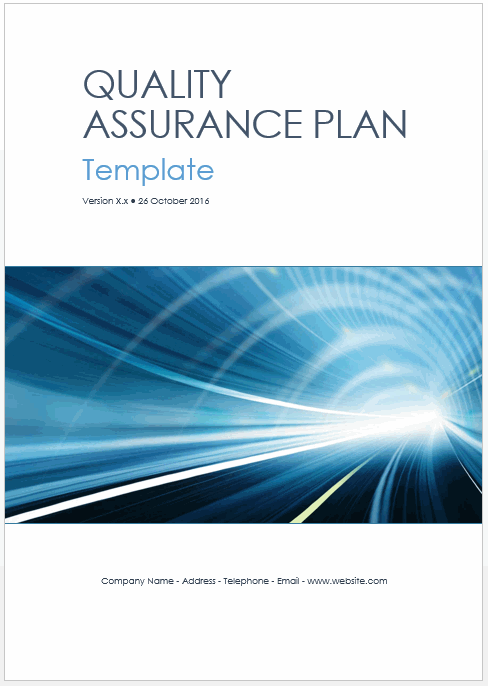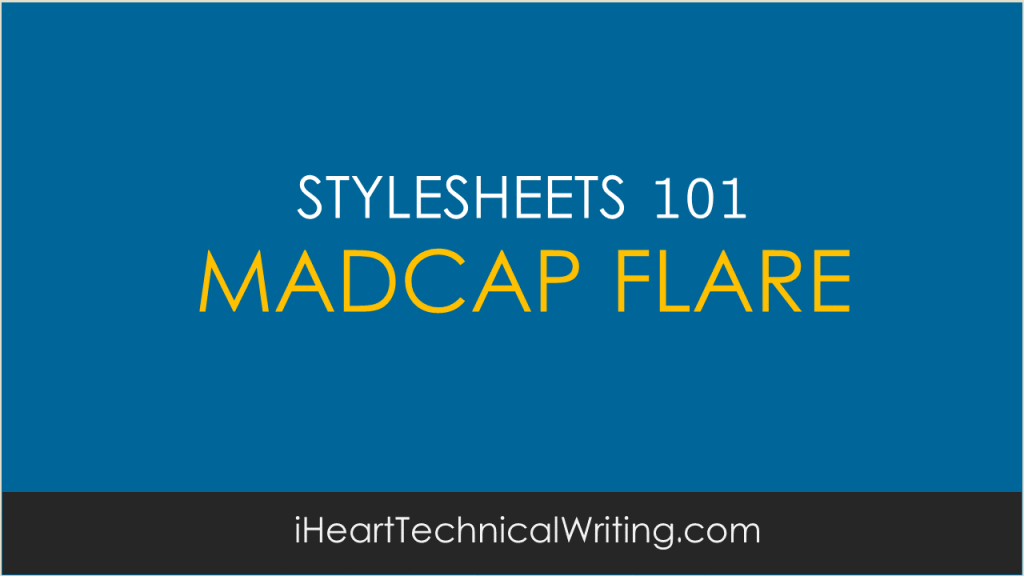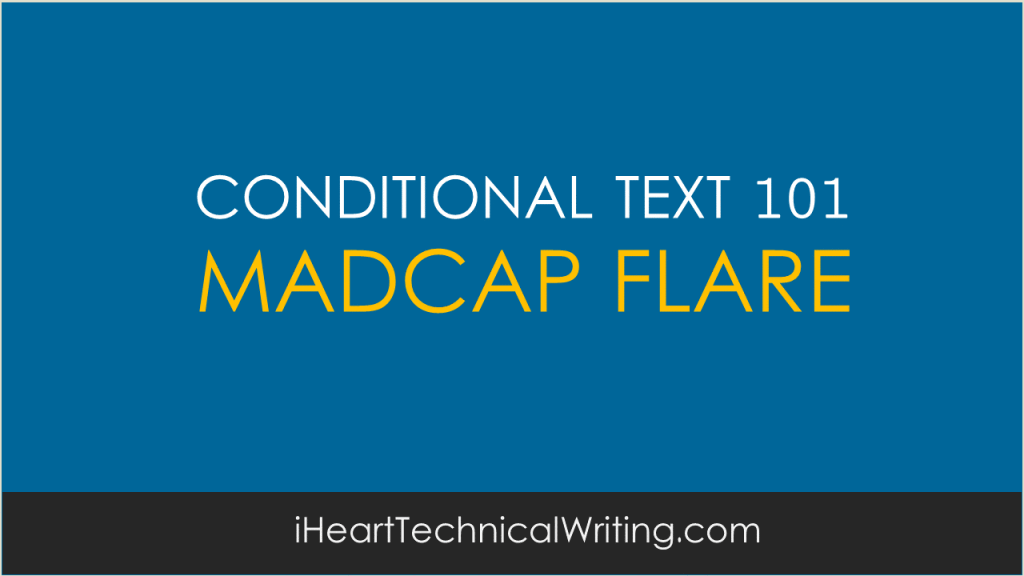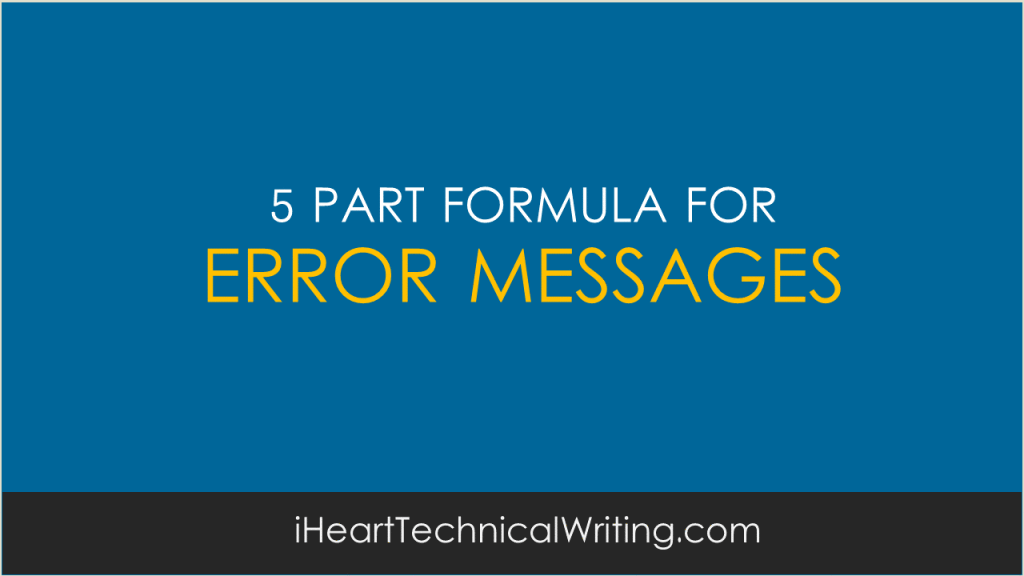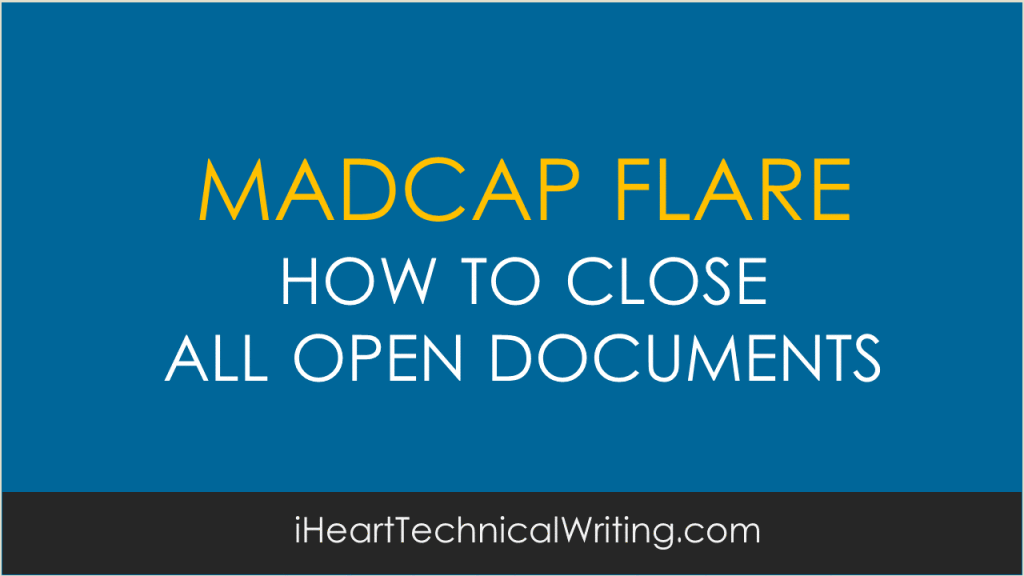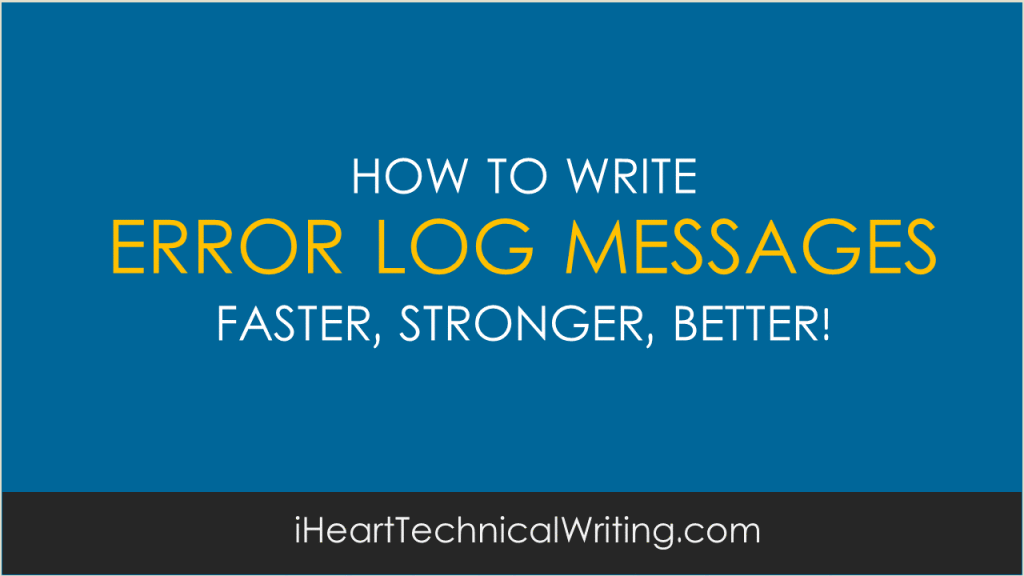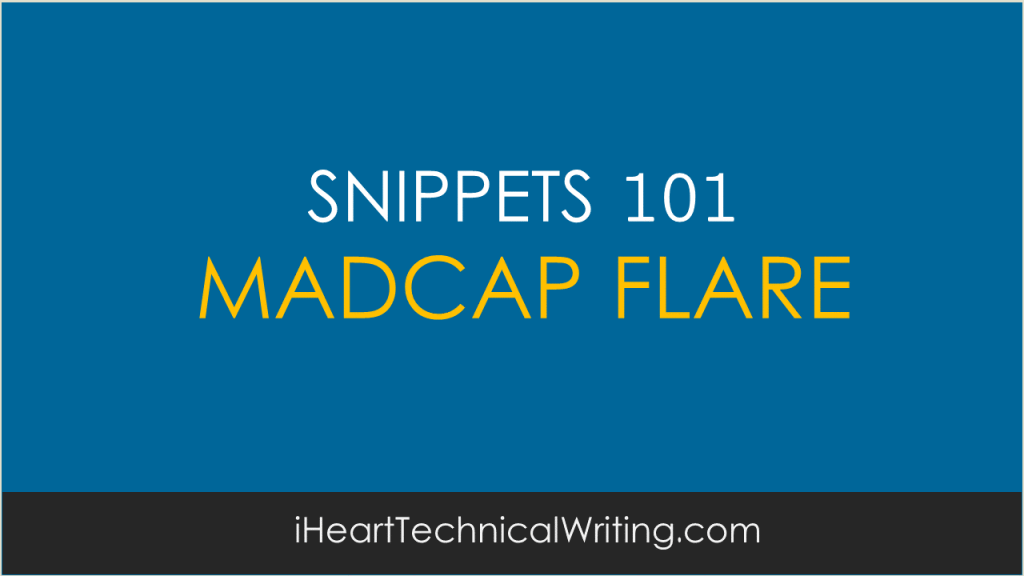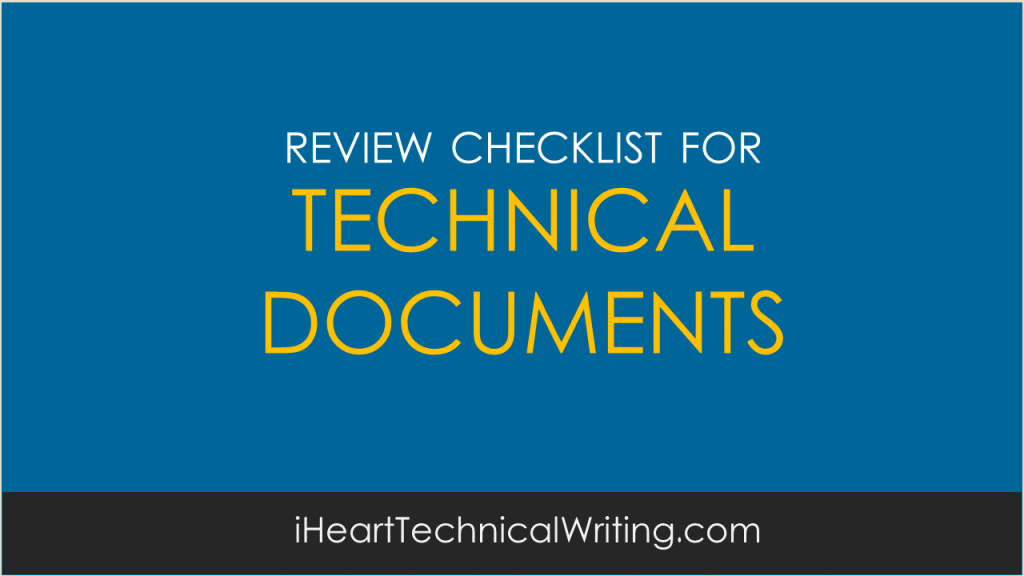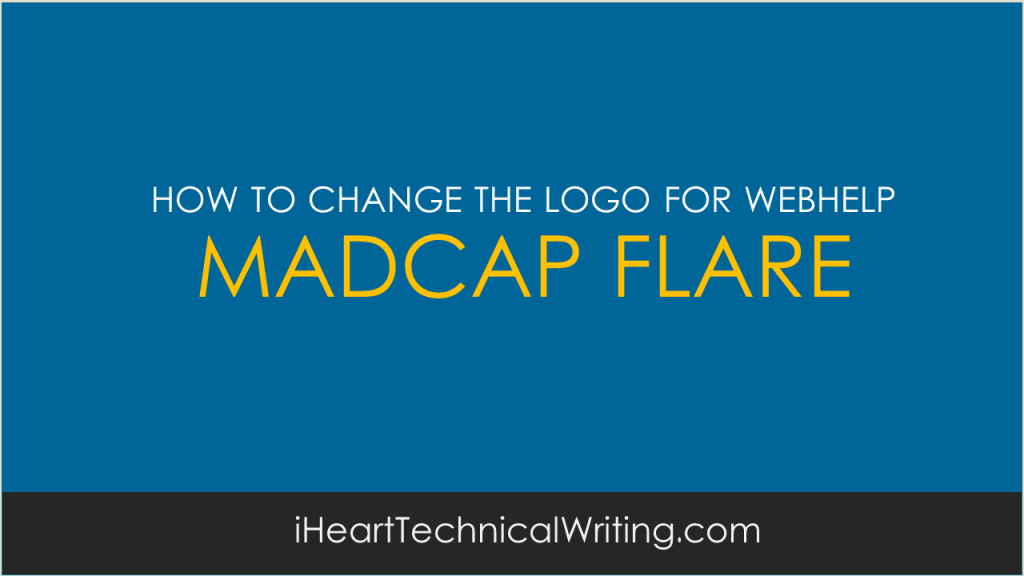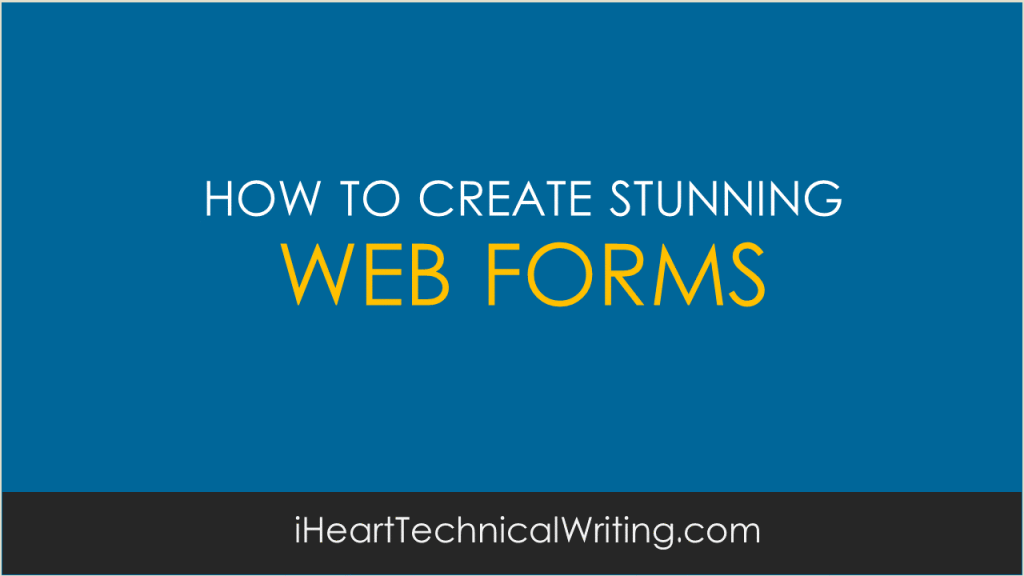Let’s now look at how to write the actual prompt to summarize the text.
After you’ve uploaded the material to Chat-GPT/Claude/Poe, you must write a prompt (actually a series of prompts as can refine the summary results as you progress).
The simplest way to do this is to ask Chat-GPT how to create summaries, which is what I did.
Recently, I’ve started to use CHAT-GPT as a type of ‘Summary writer assistant’. My aim was to see if it can save me time drafting summary material, speed up the review process, and refine the quality of my own summaries. Does it help? The short answer is Yes.
Can CHAT-GPT write technical documentation? Like many tech writers, I’ve been looking at ways to use CHAT-GPT, Huggingface, and Google Bard to help with tech doc tasks.
In this week’s technical writing tutorial, we look at how to write a user story. You can use these guidelines and checklists to refine your user stories, expand the material to help your readers understand the scenario, allow developers to code the requirement, and testers to ensure it meets the acceptance criteria. Let’s get started.
Looking for a Quality Assurance Plan template? We’ve spent most of the week polishing this fella and now he’s ready for prime time. See what you think. Quality Assurance Plan Template This template pack includes a 39-page Quality Assurance Plan Template in MS Word, an Audit checklist and Schedule Forms, and 7 Excel spreadsheets. You […]
In the Madcap world of Flare (yes, I promise never to say that again), you can use stylesheets to give your tech docs a real edge. For me, styles are one of the hidden secrets in Flare. So, if you plan to publish your tech docs to PDF, Web, or HTML5, a crash course in CSS […]
Conditional text is one of those writing tactics technical writers love to talk about… but never seem to use. It’s a shame as conditional tagging can save you a lot of time, especially if you have technical documents which share 90% of the content but the other 10% needs to be tweaked for each release. […]