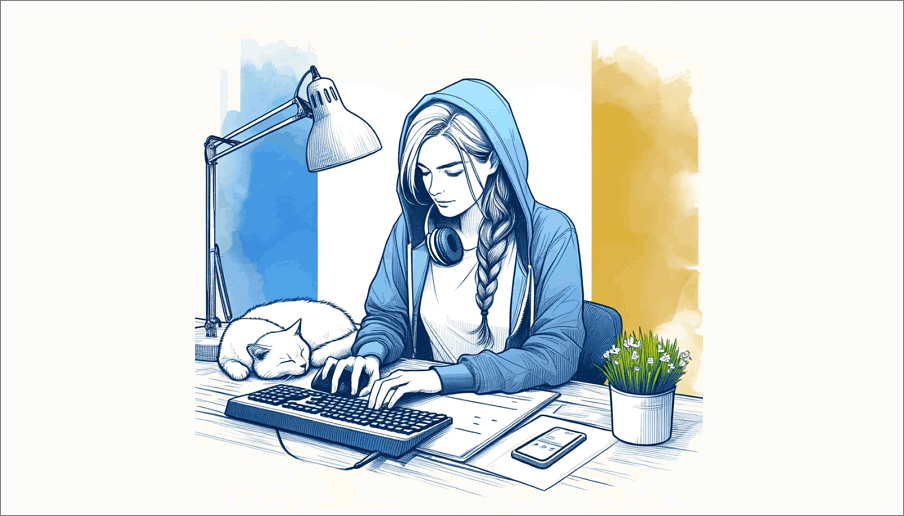10 Signs you have a technical writer’s personality
If you’re thinking of moving into tech docs, here’s a list of things to consider.
There’s no priority to the items I’ve listed here. For me, these are some of the traits you’ll need to enjoy a career in technical writing.
Tag Archives: Style Guide
Technical writing is about getting the small details right. The difference between the almost right word and the right word is the “difference between the lightning-bug and the lightning.” Mark Twain So, when writing a user guide, should you say, Run or Execute? From one angle, it doesn’t seem to matter. Everyone knows what you […]
Goethe once wrote to a friend, “If I had more time, I’d have sent you a shorter letter.” Here’s why.
Here are seven quick tips to improve the quality of your technical documents. When you write a technical document, consider the following points:
Technical writers write technical documents that explain complex issues in simple, plain English. Technical writers – also know as Technical Authors or Information Designers – write material that supports software and hardware systems. They design, write and produce material that is delivered in print, soft-copy or as Online Help, such as that found in the […]
Jane R. in Texas asks for some tips on interviewing tech writers, especially when using assessment tests. Her company is about to hire their first full-time writer and they have not done this before. I’ve worked on both sides on the fence in the past, (i.e. interviewed and been interviewed) and picked up a few […]
James in North Carolina asks, “In Word, the Table of Contents is not displayed. Instead, I get an error message: { TOC\O “2-4″\H \Z \T “HEADING 1,1”}. How do I fix this? Is it a bug? “ I think the problem is to do with Field Codes. Here are three suggestions: 1. In Word, go […]
The main issues with creating long docs in Word tend to involve formatting, styles, graphics, tables, and bullets. Formatting — cutting/pasting material directly from one file into another is best avoided as this will bring unwanted styles in the target Word file. Instead convert it to raw text and then import it. Styles — create […]
If you open a Word document and see what looks like large Ps at the end of every sentence, then the Show/Hide marker has been turned on. Sometimes this gets turned on by accident or when you open a doc which as these turned on by default. The the Show/Hide marker is used for examining […]